I've added, via the new WiFi module, a server TCP/IP port that I can remotely connect to - which provides access to a remote terminal/shell/command-line (different computer-people, different names, same thing). Now I can go out to my car, put the key in and turn to accessories, turn off - lock the car... And... Have 10 minutes remote (WiFi) access to the car's computer from my PC in the house.
I no longer have to pull out the tissue holder to access the Debug serial port wires I've installed, and sit in the car to do maintenance to the
ICC/FDIM screen computer.
Here's a picture of a Windows 10 Stick PC.. My Raspberry Pi is in the background.

The Stick PC is connected to the ESP8266-01 chip (the WiFi device I've added to the FDIM screen) which is now running in Access-Point mode, the screen here is showing a Remote-Desktop of the Stick PC, and the Stick PC is running a terminal program that's logged into the FDIM screen:
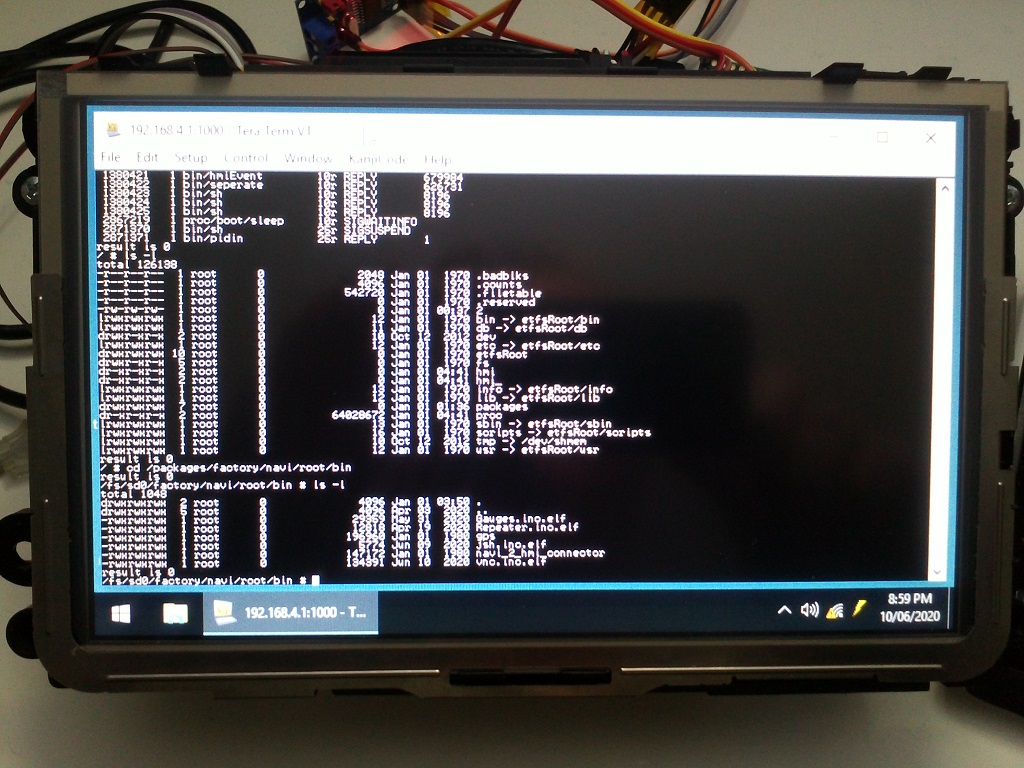
So, it's true: pop will eat itself.
I can also run the on-screen keyboard, which comes with Windows. That will allow me to control the terminal via the
ICC/FDIM touch screen. And if this doesn't hurt your head - you're doing better than me!